[Security Camera] Why can't I connect to WIFI?
 1. Are you unable to connect to WiFi at the beginning?
1. Are you unable to connect to WiFi at the beginning?
①The camera doesn't support a 5G frequency, confirm whether the current wifi is 2.4G.
②Whether the current wifi signal is stable (take the signal status currently received by the mobile phone as the standard, and the mobile wifi signal icon is required to be full). An unstable wifi signal will cause failure to connect to wifi.
③Does the wifi name contain special characters?
④Whether the wifi antenna is plugged in (outdoor model).
⑤Confirm that there is no problem with the above, press and hold the RESET button for 10 seconds, and wait for the sound of "restore factory settings" to reconnect. If it fails to connect, it is a machine failure.
2. Are you prompted with the wrong password when connecting to wifi for the first time?
Please confirm whether the current wifi signal status is good or not. The unstable signal will cause abnormal password transmission, and the machine will not receive any response, which may cause wifi password error.
3. After using it for a period of time, the camera can't connect when it is in the offline state?
①Please check whether the machine can be turned on at present, if it can't be turned on, check whether there is any sign of water ingress.
Signs of water ingress cause the machine to malfunction. (You can observe whether there is water mist in front of the lens)
②If it can be turned on and the machine has no obvious signs of damage, please try to remove the camera and take it to an area where the wifi signal is stable, restart the router and wait for the connection.
If it can be connected normally, it is judged that the router may have interfered or the wifi is abnormal due to unknown reasons. You can replace it with a suitable monitoring location.
The above is the solution to the common problems that COOAU security cameras can't connect to wifi. If you are having such a problem, you might as well try to solve it yourself.
If the above steps still can’t solve your issue, please send us an email at
 Skip to content
Skip to content
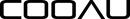
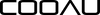


Leave a comment