[Trail Camera] Why doesn't the PIR trigger?
1. Please confirm whether the operation steps are correct.
① Insert the SD card.
② Turn the switch to ‘SETUP’ to turn it on.
③ Perform formatting the SD card to ensure that the SD card is successfully formatted.
2. Confirm the switch position.
The switch is switched to "ON" and the countdown ends. After the screen is turned off, the camera needs to wait for a "PIR trigger interval/postponed shooting" before it officially enters the standby state. At this time, it will start shooting or video recording according to the environmental temperature change.
3. Confirm the PIR interval.
Every time a photo/video is completed, the camera will enter a static non-triggered state. The specific duration depends on the "PIR Interval Time". In this state, the camera will not take any action, and will not proceed to the next action until the system countdown ends.
4. Confirm the usage scenario.
Set according to the size of the subject and the estimated range of motion. Generally, it looks like ordinary human-sized or ordinary large-sized animals, such as deer and hunting dogs. It is recommended to consider the subject within 6-8 meters of the camera when installing; Such as small canines or rodents, they need to be shortened by considering their size. Please place the camera within the effective detection range, otherwise, the PIR sensor will not be triggered because the size is too small.
The above is the solution to the trail camera PIR not triggering. If you are having such a problem, you might as well try to solve it yourself.
If the above steps still can’t solve your issue, please send us an email at
official@cooau.com
 Skip to content
Skip to content
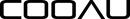
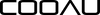



Leave a comment