Security Camera 833 FAQ

About compatibility:
Question: How do you hook it up with the Alexa show?
Answer: Here are the steps to use Alexa.
1. Operation steps of the camera connect Alexa.
Prerequisites for successful connection:
a.You need to buy another Alexa product, such as Echo Show, and pls make sure it is online.
b.Change the camera’s nickname in English on MIPC APP.( for example office, home)
- Open Alexa APP (login to your Amazon account)
- Click the top left menu button
- Click “Skill”
- Input skill name: MIPC
- Input account & password of MIPC APP
- Click login
- Waiting for the connection
- Display device list
- Connecting successfully
2. Start to use
- Voice to wake Alexa
- Send voice commands(show + camera nickname)
Question: Can I use this camera with Apple phones or iOS system?
Answer: Sure. IOS, Android, PC, MAC are available for the COOAU outdoor security camera.
About the APP:
Question: Does this camera come with software to install on a computer?
Answer: The COOAU outdoor security camera works with MIPC software. PC users, please download MIPC software from the website: www.mipcm.com/download.
Question: Will it work with iPhone 12? What app should be downloaded? Is the app free?
Answer: Yes, you can use your iPhone 12. The app name is MIPC and is totally free.
Question: Can 3 cameras be used in one app?
Answer: The COOAU outdoor security camera uses the MIPC app, you can add at most 32 cameras into the app simultaneously.
Question: Can I connect more than one phone to this camera?
Answer: Yes! You can connect more than one phone to the COOAU outdoor security camera. You just need to download the MIPC app and add a device, then you can connect the camera to it.
About setting operation:
Question: What micro sd card does it take?
Answer: The COOAU security camera supports 128G Micro SD.
Question: Is this camera easy to mount?
Answer: Yes.
- Scan the MIPC QR code to download the MIPC;
- Create a new account and register it;
- Scan the QR code of the camera (add the camera to the MIPC app list);
- Wi-Fi / wired connection;
- Installation completed.
Question: How do I put the SD card in the camera?
Answer: There are 2 small Phillips screws on the bottom of the camera. Remove these to open a panel revealing the SD card slot.
Other questions about the camera:
Question: Is it 110v adapter including? How long power cord?
Answer: Cord and plug included, about 3 foot long.
Question: Can it be used to monitor the back door in real-time on a tablet without an internet connection?
Answer: Yes, provided you have data available on the mobile device used, you can view using your mobile phone so assume if a tablet has mobile data it can also be used.
Question: What is the pixel of this outdoor surveillance camera? Is the picture clear when monitoring.
Answer: The COOAU outdoor security camera is equipped with a 2 megapixel 3.6mm lens and a 1 / 2.9" color CMOS sensor, which can provide you a crystal view.
Question: When the SD card is full will it overwrite the older files?
Answer: When the micro SD card is full, it will overwrite the oldest recordings, no need to swap the micro SD card.
Question: Does this camera only support 2.4ghz?
Answer: Yes.
 Skip to content
Skip to content
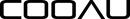
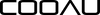


Leave a comment