Security Camera 835 FAQ

About compatibility:
Question: Will this work with Blue Iris Software?
Answer: The COOAU outdoor security camera can not work with Blue Iris Software.
Question: Will this connect with the Vimtag app?
Answer: The COOAU 4MP outdoor security camera just connect with MIPC app.
Question: Is it IOS compatible?
Answer: Yes, the COOAU outdoor security camera is compatible with IOS.
Question: Does it work with the Alexa echo show and apple tv?
Answer: Yes, the COOAU outdoor surveillance camera can work with Alexa echo show and apple tvHope this could help!
Question: Will I be able to see a live video on my Echo Show?
Answer: Yes, the COOAU outdoor security camera can work with Alexa Echo Show.
Question: Does it supports google assistant and what the maximum GB sd card I can use?
Answer: The COOAU outdoor surveillance camera doesn’t support google assistant, and the maximum Gb SD card you can use is 128G.
Question: Will it work with Tinycam Pro App?
Answer: The COOAU outdoor security camera does not compatible with Tinycam Pro App.
Question: Does this camera work with the smart life app?
Answer: The COOAU outdoor security camera can not work with the smart life app.
Question: Does the COOAU camera support RTSP?
Answer: COOAU outdoor security camera can not support RTSP.
Question: Will this camera work with Contacam software?
Answer: We use the app that is provided with the camera MIPC
Question: Can it connect to a smart home controller?
Answer: The COOAU outdoor security camera can be easily controlled via those devices which support Alexa.
Question: If this camera can work with Alexa?
Answer: The COOAU outdoor security camera can work with Alexa, and the below is the measure to connect with Alexa.
Please search Skill—“MIPC” in Amazon Alexa
Activate the “MIPC” Skill
Input the Account and Password of the “MIPC” APP and log in
Alexa discovering devices
Question: Does this outdoor security camera work with 5G wifi?
Answer: The COOAU outdoor security camera can not support 5G wifi, and can only support 2.4G wifi.
About the APP:
Question: What is the name of the app for this camera?
Answer: The APP name for the COOAU outdoor surveillance camera is “MIPC”, which uses the same APP as the COOAU indoor security camera, then you could view videos for both the indoor and outdoor in only one APP.
Question: Can I use two phones with the same app for the cameras?
Answer: Yes, you can download the MIPC app on both of the two phones, then add the cameras into both of the two apps.
Question: Can I have this outdoor camera and my COOAU indoor camera on the same app?
Answer: Yes, both of them use the MIPC app.
Question: I want to know if the app can be used on your pc?
Answer: The MIPC app which the COOAU surveillance camera used can be used on PC.
Question: Can I delete the recorded videos via the camera app?
Answer: Yes, you can delete the recorded video from the MIPC app, just long-press the video, and then you can delete it.
Question: Can I monitor four cameras at one time on a pc without having to connect to the internet? there must be no lag which usually happens with the cloud.
Answer: Yes, it’s ok to view the video of 4 cameras in MIPC app at one time on a PC. As for lag, the COOAU 4MP outdoor security camera can perform very well, but it is also related to the current network signal strength and stability.
Question: What is the maximum number of cameras that can be had in the application?
Answer: You can add a maximum of 32 cameras into one account at the same time.
Question: I just bought 4 of these cameras and I can't figure out how to view all 4 cameras live at once?
Answer: You could add the 4 cameras into the MIPC app one by one, and then you could see the four cameras are listed in the device list in the app.
Question: Can I have this outdoor camera and my COOAU indoor camera on the same app?
Answer: Yes, both of the COOAU indoor security camera and outdoor security camera use the MIPC app, then you could view videos for both the indoor and outdoor in only one APP.
About video recording:
Question: Can you use your smartphone to view live or recorded events?
Answer: Yes, you could use your Smart Phone to view live videos or recorded events via the MIPC app.
Question: Can you view the live video when away from home?
Answer: Yes, you can view the live videos when away from home, you only need to download the MIPC app and add the camera into the MIPC app, then you could view the live videos video wherever you are.
Question: How do I watch the recorded video on the SD card via the app? Or do I need to remove it to see the recording?
Answer: If you have installed a micro SD card, then you could view the recording videos at the following path: MIPC APP----Click the video-----The “Calendar” icon which is at the top right part of the video viewing interface. No need to remove it to see the recording.
Question: How do I make the camera record on micro SD? And how to view the recorded video?
Answer: The measures are as bellows:
Firstly, you can insert the micro SD card into the camera and format it. Then it can record your video on the SD card. And you can view your video on your phone or computer via the MIPC app.
Question: Where is the video recording stored?
Answer: You can use a micro SD card or subscribe cloud service for saving video recordings. And once the SD card is fulfilled, it will overwrite the oldest record once the card is full. No need to swap SD cards.
Question: Can I use the camera for viewing only without recording?
Answer: Yes, if you don’t insert a micro SD card into the camera, you can only view the live videos through the app and not record.
Question: Does this play in real-time?
Answer: Yes, you could view the live videos via the MIPC app, and the app will send you real-time notifications when the motion was detected, and you could talk with somebody who is near to the camera anywhere and anytime.
Question: Could I set this camera to capture motion only or set it to capture everything at a given time, like continuously for 2 hours?
Answer: You can choose Event Recording mode or Continuously Recording as you like. The path for setting it up: MIPC app---Device Settings---Record.
Question: How do I view several cameras at once on my tablet or computer?
Answer: You can only view 1 at a time. But all will show as thumbnails to select. If you have memory cards in them all, they all record depending on your settings.
About cloud storage:
Question: If I subscribe to cloud service, do I still need an SD card to view footage from the night before?
Answer: If you subscribe to cloud service, then the SD card is not necessary to view the video, you can view the video from Cloud service.
Question: Do I need to subscribe to a cloud service in order to see the live stream and use two-way audio from the phone app?
Answer: The cloud service is not necessary for using the COOAU outdoor security camera to view the live stream.
Question: Can I playback from the sd card without the cloud service subscription?
Answer: Yes, you can playback either with an SD card inserted or Cloud Service.
About setting operation:
Question: How do you set motion detection?
Answer: The COOAU outdoor security camera has the Motion Detection function and alarm function, but it needs the following confirmations:
① The Alarm for Motion Detection turns on (Path: MIPC app-Device Settings-Notifications-Motion Detection).
② The Sound on Notification Center turns on (Path: MIPC app- Account Settings-Notification Center-Sound).
③ The right for MIPC to send a sound notification to your phone (Path: Phone Settings–all apps-MIPC-Notifications).
Question: Inserted sd card and keep getting failed to format. How do I resolve this issue?
Answer: Micro SD card will be automatically formatted when inserted into the camera.
There is some note for the micro SD card usage:
① Please install the micro SD card when the camera is off.
② Please use a copyrighted micro SD card.
③ After you insert the micro SD card (need to be purchased separately) into the camera, you need to go to the“Record” setting to enable video recording.
Question: Is there a app for Windows 10, and, can it be set up to record motion to a PC?
Answer: Yes, the COOAU outdoor security camera can work on Windows 10, and the motion recording video can be stored on a micro SD card, and then you could download it to PC.
Question: What voltage is the power supply?
Answer: DC 12V /1A.
Question: Can you mount the bracket upside down?
Answer: Yes you can. Just flip the screen in the camera app.
Question: Does it have a siren that I can set off manually from the phone?
Answer: Yes, you can set off the alert from your phone.
Question: Does it require an electric plug for installation?
Answer: Yes, the COOAU outdoor security camera requires an electric plug for power.
Question: Can it be plugged into a 220v outlet? or is it only 110v in the USA?
Answer: Yes, the COOAU outdoor wifi camera can be plugged into a 220V outlet, the range is from 110V to 240V.
Question: How long is the power cable?
Answer: The power cable length is 6.5ft.
Question: How and where do you install the sd card? is there an online manual for this camera?
Answer: The SD card slot is at the bottom of the camera, and we have a digital format manual for it on www.cooau.com
Question: I have an sd card installed and the app shows it available, but the app only shows the cloud option to record to. How do I get it to record to the card?
Answer: Below is some notes for the usage of the micro SD card.
① Please install the micro SD card when the camera is off.
② Please use a copyrighted micro SD card.
③ After you insert the micro SD card (need to be purchased separately) into the camera, you need to go to the“Record” setting to enable video recording.
④ Micro SD card will be automatically formatted when inserted into the camera.
Question: Does it have IR night vision in complete darkness, and how bright is the built-in light
Answer: The COOAU outdoor security camera equipped with integrated infrared lights which can illuminate up to 98.4 feet (30 meters), providing clear videos even in dim conditions. Moreover, when the white light mode is activated, the COOAU outdoor security camera can capture full-color video even in dark environments.
Question: If I use an ethernet cable instead of wifi does it go into the router?
Answer: Yes. The Ethernet should also connect with the router.
Question: How is the unit wired outdoors? Is it hard wired?
Answer: The COOAU outdoor security camera uses a power supply to be plugged in, and it is already included in the package.
Question: Can the motion detection sensitivity be adjusted?
Answer: Yes, the Motion Detection Sensitivity can be adjusted for both Day and Night vision. The path: MIPC app---Device Settings---Motion Detection.
Question: What is the max distance I can run the camera by cable?
Answer: The cable length which was already in the package is around 6.5ft, and if you need a longer cable, you could buy it separately.
Question: Can I get solar power to run it or should it be power cable?
Answer: The COOAU outdoor security camera can only use a power supply, and it is already included in the package, it can not support solar power.
Question: When the SD card is full will it overwrite the older files?
Answer: Yes, it will overwrite the oldest record once the card is full. No need to swap SD cards.
Question: I have inserted my sd card and tried to format from the app, but keep getting format failed? Why?
Answer: You don’t need to format the micro SD card from the app, the micro SD card will be formatted automatically after being inserted.
Question: Is there an sd card slot on the camera?
Answer: Yes, and the SD card slot is at the bottom of the camera.
Question: Can you mount it upside down?
Answer: Yes, there is a part n the app to do screen flip so you can mount upside down.
Question: Is the WiFi connection good?
Answer: The COOAU outdoor security camera uses the upgraded 5dBi external Antenna, and the connection distance of Wi-Fi can be 9.8 feet to 16.4 feet (3 meters to 5 meters) longer than that of a 3dbi antenna.
Other questions about the camera:
Question: What type of technology is used for night vision?
Answer: COOAU outdoor surveillance camera uses infrared with white light technology for night vision, and you could view clear full-color night images in the night up to 98.4 feet.
Question: Is this camera multi-viewing?
Answer: The COOAU outdoor security camera can support multi viewers view the video together, and iOS, Android, Apple TV, and web browser are supported.
Question: Does it have motion detection so it records only when someone is in the area?
Answer: Yes, COOAU outdoor surveillance camera has a motion detection feature, and it will send you real-time alerts when moving objects are detected.
Question: How many degrees can you see about this camera?
Answer: H:89.6°; V:51°; D:103°.
Question: Does it use WiFi continuously?
Answer: The COOAU outdoor surveillance camera can connect with Wifi or Ethernet, when the wifi connection succeeds and not disconnected, the camera will continuously work with wifi.
Question: Can I move the angle of the camera from side to side with the iPhone App or is it a fixed position?
Answer: It’s fixed position, the viewing angle: H:89.6°; V:51°; D:103°
Question: Does this camera require batteries?
Answer: The COOAU outdoor security camera doesn’t require a battery, it is powered through a cable supplied in the package.
Question: Can this work on 220 voltage?
Answer: Yes, the COOAU outdoor security camera can work on 220 voltage.
Question: What is the wattage of the camera?
Answer: The power consumption ﹤ 10W.
Question: Can I buy a longer power cord?
Answer: Yes, you can buy an extension power cord, the 12V power cord will fit.
Question: How long is the guarantee for this outdoor security camera?
Answer: We provided 12 months warranty. But we offer lifetime technical support for COOAU outdoor wifi cameras.
Question: Does this come with a memory card?
Answer: No. You have to buy the memory card separately.
Question: Does this have instructions included?
Answer: The detailed connection manual guide and installation guide are included in the package of the COOAU outdoor security camera.
Following are the contents:
After-sales service
Safety instruction
Product introduction
Device connect
Operation on the main interface
Operation on-device interface
Troubleshooting
Installation Steps
Question: If no batteries are required and the device is wireless, what powers it?
Answer: The COOAU outdoor surveillance camera uses a power supply that is already included in the package.
Question: Will this connect with the Vimtag app?
Answer: The COOAU 4MP outdoor security camera just connect with MIPC app.
Question: Do you pay for the recording or something?
Answer: Yes, they charge for their cloud storage, but you don’t need to do that, just purchased a micro SD card and install it into the bot of the camera. You can put up to a 128G SD card in the camera. You can watch previously recorded footage via the app you download to your cell phone.
Question: Does it have a two-way audio function?
Answer: The COOAU outdoor security camera has a two-way audio function, you can talk to the people who are near the camera via the MIPC app.
Question: Will this alert me on my phone when there is movement, android system?
Answer: Yes, the app will send you real-time alerts when the motion is detected, both iOS and Android are supported.
Question: What is the max distance I can run the camera by cable?
Answer: The cable length which was already in the package is around 6.5ft, and if you need a longer cable, you could buy it separately.
Question: How is this powered? Can I use a hard wired box that is already there (for an outdoor floodlight) or can it only use a ‘plug’ outlet?
Answer: The COOAU outdoor security camera uses a power supply that needs to be plugged into an outlet.
Question: What is the data draw per month using two cameras?
Answer: The data draw per month which the camera uses is related to the actual usage, if you use the continuously recording, it will use more, but it will not use too much with normal use.
Question: Does it require batteries?
Answer: The COOAU outdoor security camera doesn’t need a battery, and need the power supply which is included in the package.
Question: What's the biggest SD card you can use and how long will it record?
Answer: The maximum micro SD card supported by COOAU outdoor security camera is 128G, and can support Continuously Recording for more than 20 days.
Question: Is there a way to adjust the contrast or aperture or equivalent?
Answer: Yes, the Brightness, Contrast, Saturation, and Sharpness can be adjusted in the app, and you can also choose the mode---Auto, Day, or night.
Question: Does this camera work on 2.4 GHz or 4 GHz or 5 GHz?
Answer: 2.4 GHz
Question: Is this camera easy to install?
Answer: Yes so easy!
Question: What is the power source for this camera?
Answer: Plugin. Regular household receptacle.
 Skip to content
Skip to content
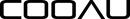
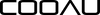


I got a floodlight security camera, it stated " support ONVIF", when I connect to my existing DVR, it stated “different net segment”. How do i connect it, my system is support ONVIF camera.
Leave a comment